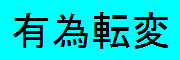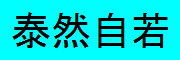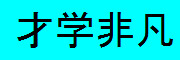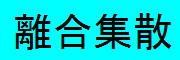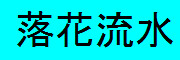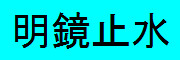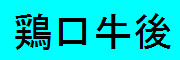2012年10月30日火曜日
英語学習: What would you like
夕食には何を食べたいですか?
What would you like in your coffee?
コーヒーには何を入れますか?
What would you like in your rice ball?
おにぎりに何を入れる?
What would you like it to be like?
あなたはそれがどんなふうになればいいと思いますか?
What would you like me to do?
私に何をしてもらいたいの?
What would you like on that?
トッピングは何がいいですか[にしますか]?
What would you like on your hot dog?
ホットドッグには何をお付けしますか?
"What would you like to be called?"
"I'd like to be called Sam."
「あなたを何とお呼びすればよろしいですか?」
「サムと呼んでください」
What would you like to be doing five years from now?
5年後には何をしていたいですか?
What would you like to be reincarnated as?
何に生まれ変わりたいですか?
2012年10月28日日曜日
2012年10月22日月曜日
2012年10月20日土曜日
A タグにJavaScript適用
Any JavaScript code can be inserted inside to carry out an action when a link is clicked, thus the name, JavaScript url! For example, the below will pop up an alert box when the link is clicked:
Click here<a href="javascript:alert('hi there!')">Click here</a>
ページ 印刷 (by A タグ、画像)
Using images as print buttons
Just like you can use custom images in place of submit/reset buttons, the same can be done with print buttons. There are two ways to go about creating image print buttons:
1st method: Using "return false" in an image link:
<a href="whatever.htm" onClick="window.print();return false"><img src="print.gif"></a>Return false cancels the default action, which is to link to "whatever.htm". By cancelling the default action, the image above becomes exclusively a button that prints a document, which is what we want in this case. (Note: there is another similar way to achieve the same thing, which is to create a false (non existence) anchor link, and taking out the return false part.)
reference: from here
2012年10月19日金曜日
2012年10月18日木曜日
2012年10月17日水曜日
2012年10月11日木曜日
影付き文字
この文字に影が付きます。
style="filter: Shadow(Color=#80cc00, Direction=135, Strength=8); height: 1em; color: blue; padding: 0.1em;"この枠に影が付きます。
style="filter: Shadow(Color=blue, Direction=135, Strength=8); height: 1em; color: red; padding: 0.3em;">
この文字に影が付きます。
style="filter: DropShadow(Color=#ffcc00, OffX=4, OffY=4, Positive=true); height: 1em; color: red; padding: 0.3em;"